15-Step SEO Audit Checklist to Get Higher Rankings in 2024

Effective SEO remains a critical factor for online success, and as we move into 2024, we’ll go over a complete 15-step SEO audit checklist in this guide, which can help your website rank higher.
1. Google Analytics tracking code:
The Google Analytics Tracking Code is like a tiny camera embedded in every corner, capturing the movements and actions of your visitors. It tracks everything, from where they come from to what pages they visit, how long they stay, and even what buttons they click.
Without this code, you’re flying blind. You wouldn’t know which pages are engaging visitors, which ones are confusing them, or where your traffic is coming from. It’s like running a business without sales data—it’s impossible to make informed decisions
How do I install it?
It’s quite simple. Just follow these steps:
- Create a Google Analytics account (free and easy!).
- Get your unique tracking code (it starts with “UA-” or “G-“).
- Copy and paste the code into the header section of your website’s every page.
- Verify the code installation with Google Analytics.
Remember, a properly installed and utilized Google Analytics tracking code is your gateway to understanding your audience and optimizing your website for success. So, don’t wait any longer; unlock the power of data and watch your website soar!
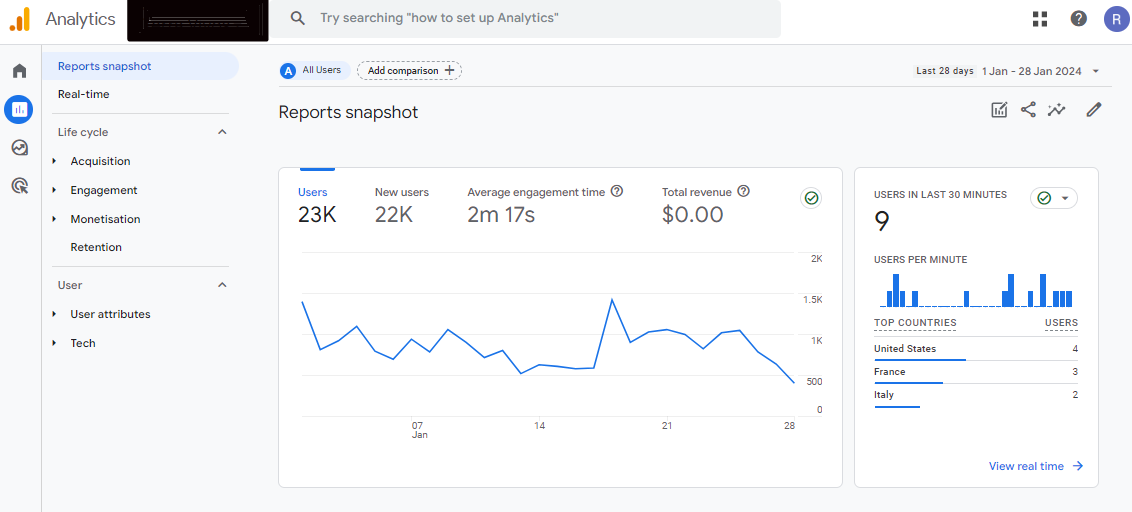
2. Robots.txt:
robots.txt as a bouncer at a VIP club for web crawlers. It’s a text file placed in the root directory of your website that tells search engine crawlers (like Googlebot) which pages they can and cannot access. Think of it as a set of instructions directing crawlers through your website’s maze.
Why is it important?
robots.txt plays a crucial role in several areas:
- Crawl Budget Optimization: Crawling your website is resource-intensive for both your server and the crawler. By blocking the crawl of less important pages, you can direct precious crawler resources towards your most valuable content.
- Content Control: Want to keep certain sections of your website hidden from search engines, like internal testing pages or development areas? robots.txt is your shield.
- Sitemap Guidance: Including a sitemap link in your robots.txt file can act as a helpful map for crawlers, ensuring they discover all your important pages easily.
How do I write it?
robots.txt uses a simple language with two main directives:
- User-agent: This specifies which crawler the rule applies to (e.g., Googlebot, Bingbot).
- Disallow: This tells the crawler which pages or directories it shouldn’t access.
For example, the following line would prevent Googlebot from crawling the “/admin” directory:

Using robots.txt effectively can be a powerful SEO tool. By directing crawlers to your most valuable content and protecting sensitive areas, you can maximize your website’s visibility and performance. So, embrace the power of robots.txt and watch your website thrive in the world of search engines!
3. Keywords
keywords as the search terms people type into engines like Google. They represent the desires, questions, and problems users have, and your website content should be the solution they seek. For example, if you sell baking supplies, relevant keywords might be “cake flour substitute,” “easy chocolate cupcake recipe,” or “best kitchen mixer reviews.”
Keywords are essentially how search engines understand your website’s content. By strategically using relevant keywords throughout your pages, titles, and meta descriptions, you signal to Google what your website is about and who it’s for. This increases the chances of your website appearing in search results for those specific keywords, bringing targeted traffic and potential customers to your door.
Keyword research is like treasure hunting. Tools like Google Keyword Planner, Ahrefs, and Semrush can help you unearth valuable keywords your target audience is searching for. Consider factors like search volume, competition, and relevance to your niche. A mix of high-volume, low-competition keywords and long-tail, specific phrases can be your winning formula.
Don’t just sprinkle keywords like confetti! Integrate them naturally into your content while prioritizing the user experience. Place them in titles, headers, meta descriptions, and throughout your text, but without keyword stuffing (Google doesn’t appreciate that!). Remember, quality content remains king, so use keywords to enhance your message, not the other way around.
Tips & Tricks:
- Regularly analyze your keyword performance and adapt your strategy based on the results.
- Use long-tail keywords to target specific user intent and capture qualified leads.
- Consider local SEO if your business serves a specific geographic area.
- Don’t neglect mobile search; optimize your keywords for mobile users as well.
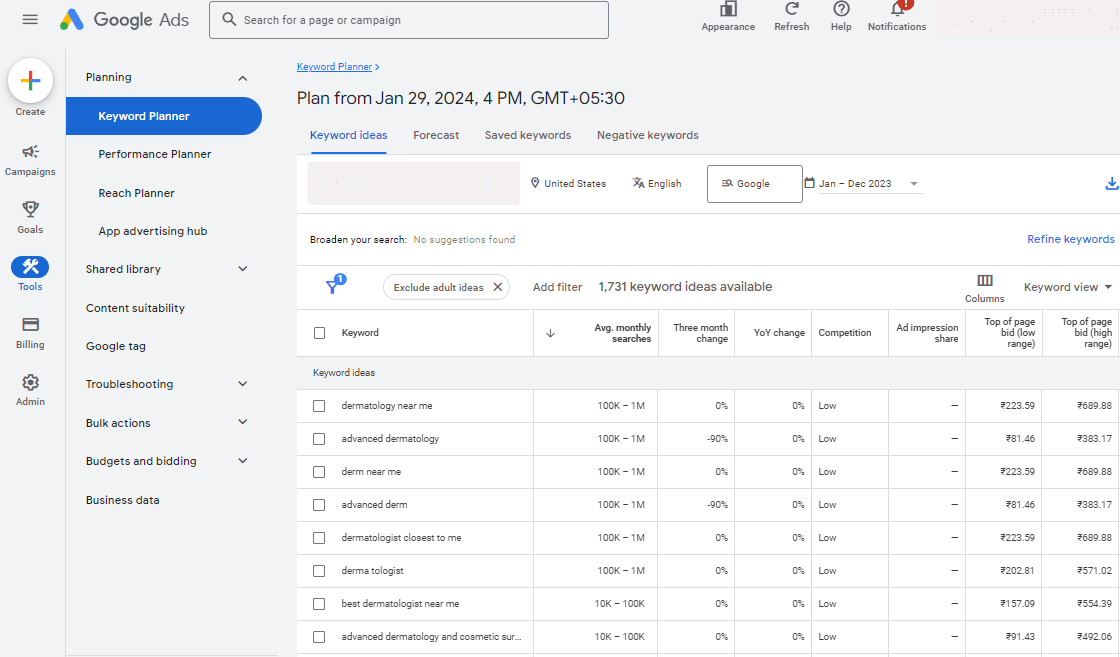
4. Branded keywords
Once you’ve confirmed that all of your pages can be indexed, go on to the fourth phase of our SEO audit checklist: search for branded keywords. That is, you should search for terms that incorporate your brand name, followed by your product or service.
So, for Goldengate Technolabs, branded keywords may be “Goldengate Technolabs SEO Service.” When you obtain the results for your company, glance at the pages that are provided.
Think of them as a spotlight shining on your website, ensuring those searching for you find you easily. But branded keywords offer more than just visibility, they’re powerful tools for:
Building brand awareness: Every time someone searches for your brand, it reinforces your presence in their minds, solidifying your position in the market.
Capturing high-intent traffic: Users searching for branded keywords are actively interested in your brand, leading to higher conversion rates and deeper engagement.
Controlling the narrative: By optimizing for branded keywords, you ensure your official website appears at the top of search results, preventing misinformation and directing users to the accurate information you want them to see.
Identifying brand sentiment: Analyzing branded keyword searches can reveal how people perceive your brand, allowing you to adjust your messaging and strategies accordingly.
Remember, branded keywords are an investment in your long-term success. By actively claiming your online space and engaging with your audience, you’ll not only increase website traffic and conversions but also build a loyal and connected community around your brand.
5. Page speed
Site speed is a significant ranking factor for search engines such as Google. People dislike having to wait for slow-loading pages. If your page takes too long to load, you may lose leads to your competitors.
Google also favors fast-loading sites. They want users to have a great experience, so your site should load promptly. People will leave your pages if they take too long to load; therefore, optimize your site performance to provide a positive user experience.
So, how do you calculate your site speed?
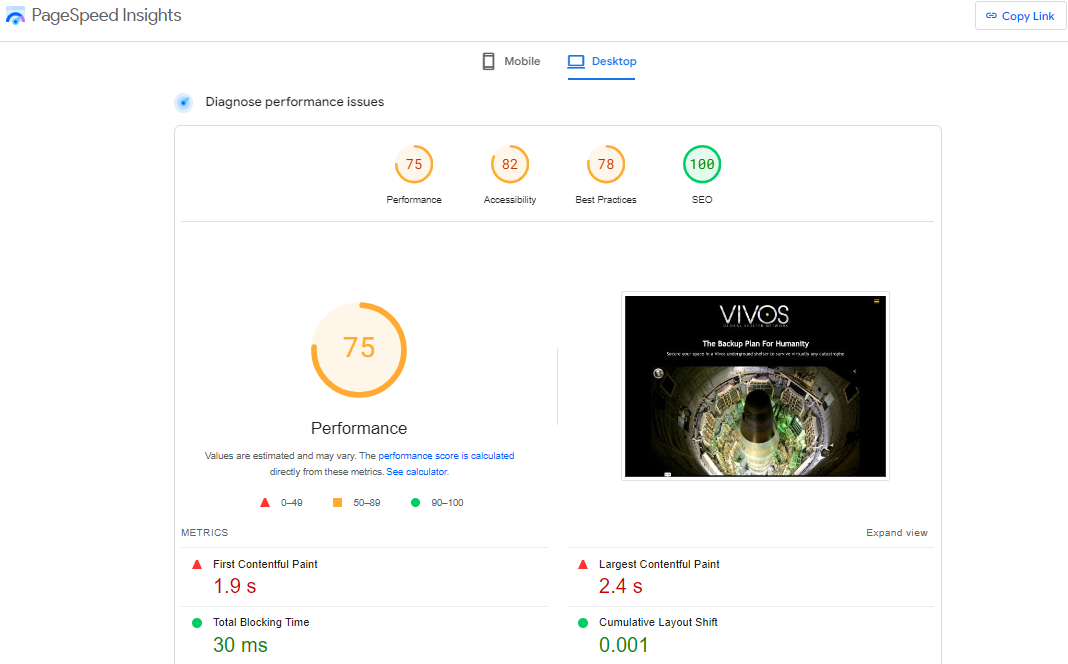
Google PageSpeed Insights allows you to assess your page speed and identify areas where you can optimize your site to increase its speed. If you want to apply this tool, you must make any changes to your site’s backend manually.
You can also invest in page speed services from a digital marketing firm such as Goldengate Technolabs. This option allows you to focus on operating your business while your digital marketing company works to increase the speed of your website.
6. Indexed pages
When Google crawls your website, it “reads” your content and indexes its pages. Indexing is critical to your page’s visibility in search results. If your pages are not indexed, they will not appear in search results, negatively impacting your SEO.
Check your index status report in the Google Search Console. This feature displays the number of pages that Google has crawled on your domain. If the number of pages does not increase, it is likely that some of them are not being indexed.
When you analyze your pages, you can search your site to find a list of indexed pages. You can also type “robots.txt” at the end of your URL to see which URLs are not allowed or indexed. It will look like this: http://www.yourwebsite.com/robots.txt.
This method allows you to examine which pages are indexed and which are skipped. It’s an effective approach to help index your pages and enhance your SEO.
Another option is to go to Google and type in the following command.
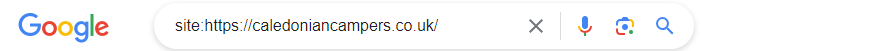
You may see every page that Google has indexed from Caledonian Campers by typing “site:https://www.caledoniancampers.co.uk”.
Remember, indexing is a journey, not a destination. Regularly monitor your website’s index status using tools like Google Search Console and analyze which pages are missing.
7. Mobile-friendliness
In the SEO audit checklist’s seventh step, it is imperative to assess the mobile-friendliness of your website—a pivotal component of your overall SEO strategy. Recognizing that 61 percent of consumers exhibit a higher likelihood of making purchases from mobile-friendly platforms underscores the importance of optimizing your site for mobile devices.
Google’s mobile-first indexing approach highlights the importance of mobile-friendly websites in search result rankings. Ensuring your website is mobile-friendly not only aligns with current consumer preferences, but it also improves your visibility in search engines.
So, how do you make your website a mobile masterpiece?
- Responsive design: This magic cloak ensures your website automatically adapts to any screen size, from tiny phones to giant tablets.
- Fast loading: Mobile users are an impatient bunch. Optimize images, minimize code, and avoid bloated designs to keep pages loading quickly.
- Easy navigation: Ditch the tiny fonts and cluttered menus. Use large, legible buttons, simple layouts, and intuitive navigation for effortless browsing on the go.
- Thumb-friendly interactions: large tap targets, strategic button placement, and minimal scrolling are essential for a pleasant mobile experience.
- Optimize images: Mobile data can be precious. Resize and compress images for smooth loading without sacrificing quality.
When conducting your SEO audit in 2024, prioritizing the mobile-friendliness of your site is paramount to maintaining and improving your search engine rankings, as well as catering to the preferences of an increasingly mobile-centric audience.
8. Security
Security is the hero of the SEO kingdom, the silent guardian of your website’s precious data and reputation. While it might not directly boost rankings like your trusty keywords or blazing page speed, a secure website is the foundation upon which SEO success thrives.
Why is website security crucial for SEO?
Google loves trust: Search engines prioritize websites that offer a safe and secure experience for users. A hacked or insecure website raises red flags, potentially impacting your search rankings and deterring visitors.
User confidence is key: Visitors won’t trust their information or engage with a website that feels unsafe. Strong security measures build trust, encourage conversions, and boost user loyalty.
Malware nightmares: Malicious attacks can inject harmful code into your website, redirecting users to harmful sites or stealing their data. Strong security protects your website and your audience from these digital threats.
So, how do you build an impenetrable fortress of website security?
HTTPS: Get The removal of the outdated and insecure HTTP. Implement HTTPS with a valid SSL certificate, encrypt communication between your website and users, and safeguard sensitive information.
Software updates: Outdated software is riddled with vulnerabilities. Regularly update your website platform, plugins, and themes to patch security holes and prevent exploits.
Strong passwords: Weak passwords are like flimsy locks. Enforce strong password policies for users and administrators, and consider two-factor authentication for added security.
Vulnerability scans: Regularly scan your website for vulnerabilities using security tools. Don’t wait for an attack to discover weaknesses.
Backups: Data breaches happen. Regularly back up your website content and databases to minimize damage and ensure a swift recovery.
Website security is an ongoing process. Stay informed about the latest threats, adapt your strategies, and prioritize regular maintenance to ensure your website remains a safe haven for users and data.
9. Competitors
After doing a website SEO audit, you should analyze your competitors to see how you compare to them. If lots of competitors are already ranking for a specific phrase, you may want to reconsider your targeting strategy and focus on terms that will produce higher-value results.
So, how can you watch over your competitors like a covert SEO?
Keyword research tools: leverage tools like Semrush, Ahrefs, or MOZ to discover your competitors’ top keywords and analyze their keyword strategies.
Content analysis: See what content resonates with their audience! Analyze their most successful pages, identify their content formats, and learn from their strengths and weaknesses.
Backlink analysis: Uncover their sources of authority! Investigate their backlink profiles to identify websites linking to them and find potential partners for your own link-building efforts.
Social media monitoring: Watch their social media engagement! Track their conversations, analyze their content strategy, and learn how they connect with their audience.
Website crawlers: Use tools like Web.Dev or Sitebulb to audit your competitors’ website technical SEO, identifying areas where you can improve and outperform them.
Competitor analysis is not about copying, it’s about learning and adapting. Use their insights to refine your own strategy, create unique content, and target specific niches they might be neglecting.
10. Check the Domain Authority/Page Authority
A critical aspect of a comprehensive SEO audit involves assessing the Domain Authority (DA) & Page Authority (PA) of your website. These metrics are crucial in determining your site’s credibility and influence, and they have a significant impact on search engine results.
Domain authority reflects the overall strength of your domain, considering factors like the quality and quantity of backlinks. On the other hand, page authority gauges the specific strength of individual pages on your site. Both metrics are instrumental in predicting how well your site is likely to perform in search engine results.
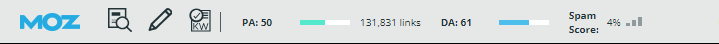
Why are they important?
- SEO ranking boost: Both DA and PA act as signals to search engines, influencing your website’s ranking potential. Higher scores generally lead to better visibility in search results.
- Trust and credibility: High DA and PA tell users your website is a reliable source of information, encouraging them to click and engage with your content.
- Targeted optimization: PA helps you identify which pages need more attention to improve their ranking potential for specific keywords.
DA and PA are not the only ranking factors, but they’re valuable indicators of your website’s health and potential. By focusing on building a strong online reputation through quality content, backlinks, and user experience, you can watch your DA and PA rise, taking your website to the top of the search engine ladder.
11. Errors
When conducting an SEO audit, it is critical to crawl your site for issues.
If you want to crawl your website, use a tool like Screaming Frog. This allows you to identify and correct issues on your site, improving its overall performance.
You might begin by identifying pages that are not yet indexed and correcting problems that prevent Google from crawling them.
In addition, look for broken pages that display the “Error 404” message. This occurs when pages are destroyed or URLs change. Creating redirects for these links will help keep your viewers from receiving error messages.
Fixing mistakes and prohibited pages can help visitors get the information they need and stay on your site. Your website’s SEO will increase as a result of your efforts.
Error fighting is an ongoing quest. Regularly scan your website, analyze error reports, and stay vigilant against these SEO saboteurs. By keeping your website squeaky clean and error-free, you create a welcoming environment for both users and search engines, paving the way for SEO success and ranking dominance.
12. Broken links
A broken link is any link to a page that is no longer available. Broken links (or “dead links”) are prevalent when you completely remove a page from your website without utilizing a redirect.
Broken links are widespread on the Internet, and when you get an error message indicating “404,” it means that a link no longer connects to a page. If your site has a high number of broken links, you are no longer providing a positive user experience, which will result in a progressive reduction in traffic and conversions.
It is also possible that you will lose rankings in Google search results, as Google is committed to creating a great user experience for its searchers.
Broken link detection and repair is an ongoing process. By creating a smooth and efficient link network, you’ll ensure a pleasant user experience, improve your SEO score, and open up new avenues for traffic and ranking success.
13. Duplicate content
Duplicate content, Imagine you’re writing a super cool story, but you accidentally copy and paste some parts twice. That’s kind of like duplicate content on a website. It’s the same information showing up in multiple places, like a broken record skipping on the same phrase.
So why is this bad for your website? Well, imagine Google bots crawling your website. They see the same content repeated, and they get confused. They don’t know which version to show in search results, so they might just ignore both of them! That means less traffic and lower rankings for your amazing website.
But don’t worry, there are ways to avoid duplicate content:
Be original: Write unique and exciting content that people wouldn’t find anywhere else. Show off your own voice and ideas!
Check for copies: Use tools like Google Search Console to see if you have any sneaky duplicate content lurking around. Think of it like a spell that reveals hidden words!
Be careful with quotes: If you do need to use someone else’s words, always quote them properly and give them credit. Remember, sharing is caring!
Redirect wisely: If you have similar content for different audiences, use redirects to send people to the most relevant version. Think of it as a helpful guide pointing them in the right direction.
By keeping your website original and free of duplicates, you’ll make it easier for Google and your visitors to find your awesome content. That’s how you climb the search engine ladder and become a true SEO champion!
14. Low-value pages
When creating content, you want to make sure that your pages are creative, useful, and relevant. It should include relevant keywords and address the topic at hand. If you want your site to operate well, you should remove your low-value pages.
If your pages aren’t robust enough, you should either beef up the content or redirect them to content-rich URLs. To accomplish this, de-index the low-value pages and prioritize your high-value pages. When you re-index low-value sites, visitors can still see them, but they do not affect the performance of your site.
15. Miscellaneous on-site factors
This last thing takes a while because it contains so much. On-page SEO ranking criteria include title tags, headers, meta descriptions, and others.
Each of your pages should have a distinct title, heading, and meta description that includes unique keywords that describe the content. It’s critical that each website you have targets unique keywords, because if they all target the same keywords, Google won’t know which to show in search results.
That can be devastating for a business seeking to expand online; therefore, it’s even more important to undertake an SEO audit on a regular basis to keep your site in great shape.
It may require a significant amount of time and work, but it is crucial to your company’s online success.
Goldengate Technolabs will help you conduct a comprehensive SEO audit
Conducting a thorough SEO audit requires expertise and precision. Goldengate Technolabs is your trusted partner in this journey. Our seasoned professionals will guide you through each step of the audit process, ensuring that your website is finely tuned for higher rankings and enhanced visibility.
We’ve helped hundreds of clients improve their websites in the past, and we’ll do the same for you. Contact us today to have your website completely audited so you can generate more cash from the Internet!
In conclusion, a robust SEO audit is the cornerstone of a successful online presence. By following this 15-step checklist and partnering with Goldengate Technolabs, you’re on your way to achieving SEO excellence in 2024.


